Rsync-based data mover¶
Attention
Scribe has been renamed to VolSync!
The Scribe project has been renamed to VolSync, and it has a new home. Come join us at our new location:
Documentation: https://volsync.readthedocs.io
Artifact Hub: https://artifacthub.io/packages/helm/backube-helm-charts/volsync
This document covers the design of the rsync-based data mover.
Overview¶
To meet the goal of being able to replicate arbitrary volumes, Scribe must have a built-in, baseline replication method. Rsync is a well-known and reasonably efficient method to synchronize file data between two locations. It supports both data compression as well as differential transfer of data. Further, its support of ssh as a transport allows the data to be transferred securely, authenticating both sides of the communication.
Replication flow¶
A point-in-time image of the primary application’s data is captured by cloning the application’s PVC. This new “replica source” PVC serves as the source for one iteration of replication.
A data mover pod is started on the primary side that syncs the data to a data mover pod on the secondary side. The data is transferred via rsync (running in the mover pods) over ssh. A shared set of keys allows mutual authentication of the data movers.
After successfully replicating the data to a target PVC on the secondary, the secondary PVC is snapshotted to create a point-in-time copy that is identical to the image captured in step 1.
The process can be repeated, beginning again with step 1. Subsequent transfers will only need to transfer changed data since the target PVC on the secondary is re-used with each iteration.
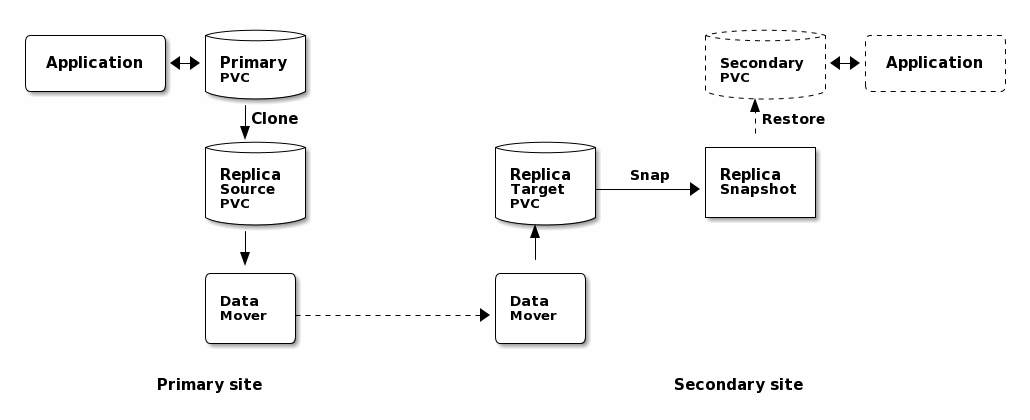
Failover¶
When the primary application has failed, the secondary site should take over. In order to start the application on the secondary site, the synchronized data must be made accessible in a PVC.
As a part of bringing up the application, its PVC is created from the most recent “replica snapshot”. This promotion of the snapshot to a PVC is only necessary during failover. The majority of the time (i.e., while the primary is properly functioning), old replica snapshots will be replaced with a new snapshot at the end of each round of synchronization.
Resynchronization¶
After the primary site recovers, its data needs to be brought back in sync with the secondary (currently the active site). This is accomplished by having a reverse synchronization path identical to the flow above but with data flowing from the secondary site to the primary.
The replication from secondary to primary can be configured a priori, with the data movement only happening after failover. For example, the reverse replication would use “Secondary PVC” from the above diagram as the volume to replicate. In normal operation, this volume would not exist, idling the reverse path. Once the secondary site becomes the active site, that PVC would exist, allowing the reverse synchronization to flow, resulting in replicated snapshots on the primary side. These can later be used to recreate the “Primary PVC”, thus restoring the application to the primary site.
Setup¶
As a part of configuring the rsync replication, a CustomResource needs to be created on both the source and destination cluster. This configuration must contain:
- Connection information
Synchronization is handled via a push model— the source creates the connection to the destination cluster. As such, the source must be provided with the host/port information necessary to contact the destination.
- Authentication credentials
An ssh connection is used to carry the rsync traffic. This connection is made via shared public keys between both sides of the connection. This allows the destination (ssh server) to authenticate the source (client) as well as allowing the source to validate the destination (by checking an associated ssh host key).
In order to make the configuration as easy as possible, the destination CR
should be created first. When reconciling, the operator will generate the
appropriate ssh keys and connection information in a Kubernetes Secret, placing
a reference to that secret in the Destination CR’s status.methodStatus map.
This Secret will then be copied to the source cluster and referenced in
spec.parameters when creating the Source CR.